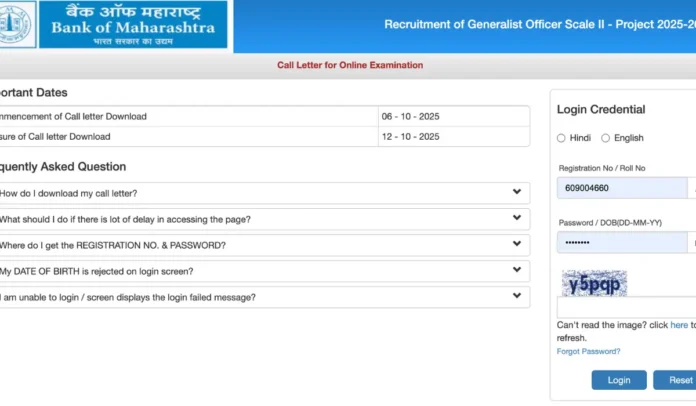Bank of Maharashtra (BOM) has released the admit cards for BOM Generalist Officer Exam 2025 on 7th October 2025 at their official website, https://bankofmaharashtra.in/. Along with the release of BOM Generalist Officer Admit Card 2025, the officials have also announced the exam date for the online exam. The exam will be held in a single day on 12th October 2025 in a computer-based mode.
Bank of Maharashtra Generalist Admit Card 2025 Out
Candidates who have applied for 500 Generalist Officer vacancies and going to appear for the exam on 12th October 2025 are advised to download their Bank of Maharashtra Generalist Admit Card 2025 in advance to avoid last-minute technical glitches.
BOM Generalist Officer Admit Card 2025 |
|
| Bank Name | Bank of Maharashtra (BOM) |
| Post | Generalist Officer |
| Vacancies | 500 |
| Admit Card Release Date | 7th October 2025 |
| BOM Generalist Exam Date 2025 | 12th October 2025 |
| Mode of Admit Card | Online |
| Selection Process | Online Examination & Interview |
| Official website | https://bankofmaharashtra.in/ |
Bank of Maharashtra Generalist Admit Card 2025 Download Link
The download link for BOM Generalist Officer Admit Card 2025 has been activated at the official website https://bankofmaharashtra.in/ on 7th October 2025. The same link is also shared here so that candidates are not required to visit the official website.
Share Your BOM Generalist Officer Exam Details with Us
Steps to Download BOM Generalist Admit Card 2025
To download your Bank of Maharashtra (BOM) Generalist admit card for 2025, visit the official website (https://bankofmaharashtra.in/), look for the recruitment notification or “Call Letter/Admit Card” link, and enter your registration number and password.
Here are Steps to Download the Bank of Maharashtra Admit Card 2025;
Step 1: Visit the Official Website: Go to the official Bank of Maharashtra website: https://bankofmaharashtra.in/.
Step 2: Locate the Recruitment Section: Look for a section related to “Recruitment” or “Current Openings”.
Step 3: Find the SO Recruitment Notification: Look for the specific notification related to the Generalist Officer recruitment.
Step 4: Locate the “Admit Card” Link: Look for a link that says “Call Letter,” “Admit Card,” or a similar term.
Step 5: Enter Login Credentials: You will likely need to enter your registration number and password to access the admit card.
Step 6: Download and Print: Once you’ve logged in, download the admit card and print a copy for your records.